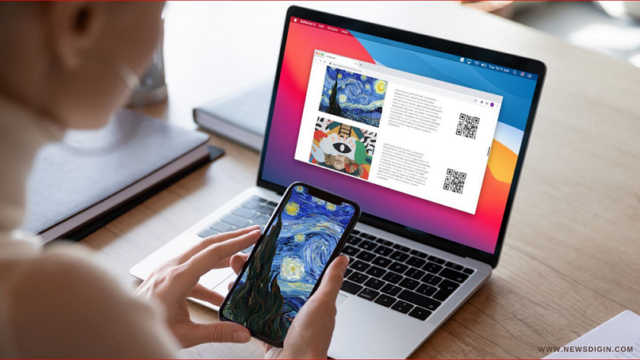Reflector Teacher, In-Class Wireless Device Screen Display: For teachers, the Reflector Teacher from Squirrels LLC makes it simple to wirelessly share the screen contents of their mobile devices with their entire class.
Reflector and ClassHub from Squirrels are excellent screen mirroring products that we’ve previously examined.
As a result, Reflector Teacher was developed with teachers and students in mind. It also includes some education-specific features not found in other Squirrel products.
Reflector Teacher, In-Class Wireless Device Screen Display
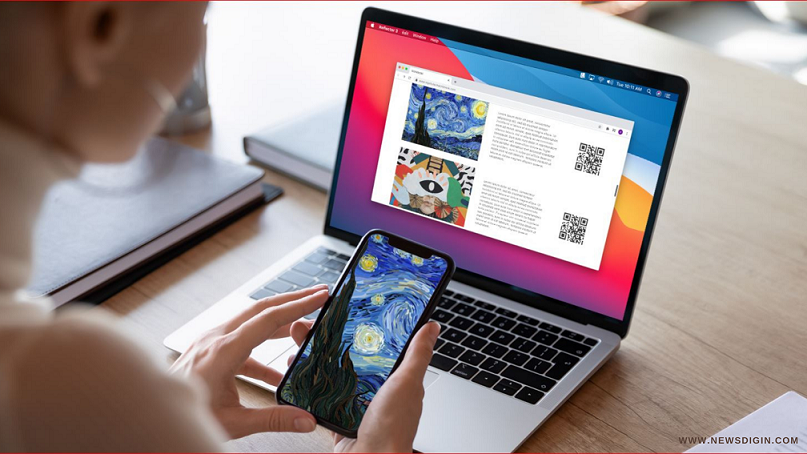
For Teachers
Most teachers will use Reflector Teacher when they need a quick way to share the screen of a mobile device with the entire class.
Typically, the main computer used by the teacher will have Reflector Teacher installed on it, which is usually connected to the classroom projector.
Students and teachers can easily share what’s on their screens with the rest of the class using Reflector Teacher, which is installed on the main computer.
Students and/or teachers can share their device’s screen via Google Cast, AirPlay, or Miracast if they are on same wireless network and have the appropriate device.
They can also use the Reflector Student app, which is completely free, to stay connected.
Abilities
Reflector Teacher’s ability to connect multiple devices (from any combination of operating systems) to the projector is one of my favourite features. This allows you to show as many different screens as you need on the projector.
As a result of this, it’s simple for teachers to create videos for use in flipped lessons, sending to absent students, or reviewing and following-up with them after class.
Giving students the ability to connect and share their screen naturally leads to concerns such as what will happen if they share something I don’t want them to?
The onscreen connection code can only be seen by students who are physically present in the classroom.
Even so, there’s nothing stopping a student from sending that code to a classmate outside the room. Who could then connect and share something questionable.
Tool Prevents By Allowing Teachers To Decide Which Devices Are Allowed?
A tool called Reflector Teacher prevents this from happening by giving teachers control over which devices are allow or deny to students. This gives teachers an idea of what their students will share before they start.
Teachers can highlight specific screens, add frames to screens, hide unnecessary screens, and enable full-screen mode while devices are connecting and sharing their screens.
Teachers can also enable full-screen mode to enlarge any of the shared screens to fill the entire screen.
Through the use of such features, you are able to display what you want while still keeping multiple students linked.
It was simple to connect everything even when using multiple devices during my own testing.
Why Reflector Teacher Compatible With Other School Network?
The only thing I’ll mention is that Reflector may not be compatible with all school networks. For example, at Indiana University, our school network does not permit this type of device sharing.
As a consequence, before making a purchase, make sure your school’s network is set up. For working with software like this by checking out their network specifications and help section.
Virus protection software was another source of frustration for me. To summarise, I believe that the technology department should be in charge of setting this up, rather than individual teachers.
Besides that, their free trial is always an option if you’re not sure. And their customer service is excellent in helping me resolve the issues I encountered.
Costs Of This & Trial
Reflector Teacher costs $14.99, and a free trial is available for those who have intrest.
Reflector Teacher is another great screen sharing and mirroring app from the folks at Squirrels, and it’s no exception here.
The free Reflector Teacher trial is a great way for educators looking for a simple way. For sharing device screens with the main computer or projector in their classroom.
Also Read: